Product Description
You can experience hassle-free printing, scanning, and copying with the HP DeskJet 2331 All-in-one Printer. This printer not only offers a seamless setup from your PC but also delivers reliable and high-quality results. In addition, with the help of the HP Smart app, you can set up this printer effortlessly and enjoy added convenience in your everyday tasks. Plus, you can rest assured that this printer will provide a dependable and user-friendly option for all your printing needs. Moreover, you can achieve high-quality printing with ease and efficiency by using original HP high-yield cartridges.
General
| Printing Method |
|
| Type |
|
| Model Name |
|
| Printing Output |
|
| Functions |
|
| Brand |
|
| Refill Type |
|
| Ideal Usage |
|
| Voice Assistant Compatibility |
|
Print
| Max Print Resolution (Colour) |
|
| Max Print Resolution (Mono) |
|
| Print Speed Color |
|
| Print Speed Mono |
|
| Duplex Print |
|
Paper Handling
| Auto Document Feeder |
|
| Output tray capacity |
|
| Media size supported |
|
Scan
| Optical scanning resolution |
|
Fax
| Resolution |
- Up to 1200 x 1200 rendered dpi dpi
|
Power And Operating Requirements
| Power consumption (manual-off) |
|
| Power consumption (active) |
|
Dimensions And Weight
| Height |
|
| Width |
|
| Weight |
|
| Depth |
|
System Requirements
| Compatible Operating System |
|
Connectivity
| USB support |
|
| Wireless Support |
|
Compatible Inks/toners
| Compatible Colour Cartridge |
- HP 805 Tri-Colour Original Ink Cartridge, HP 805XL Tri-Colour High-Yield Original Ink Cartridge
|
| Compatible Black cartridge |
- HP 805 Black Original Ink Cartridge, HP 805XL Black High-Yield Original Ink Cartridge
|
Sales Package
| In The Box |
- Printer; Setup Black Cartridge; Setup Tri-colour Cartridge; Regulatory flyer; Setup guide; Reference guide; Power cord [For ink volume and page yield information, visit hp.com/go/learnaboutsupplies]
|

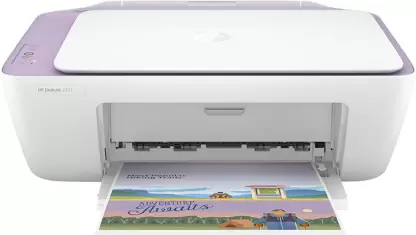
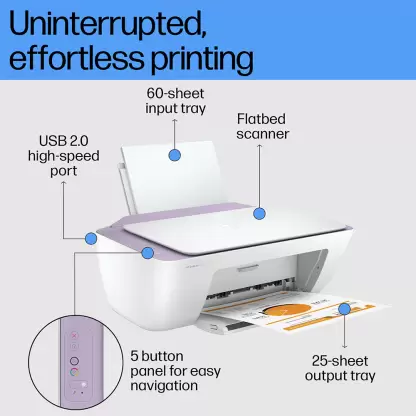
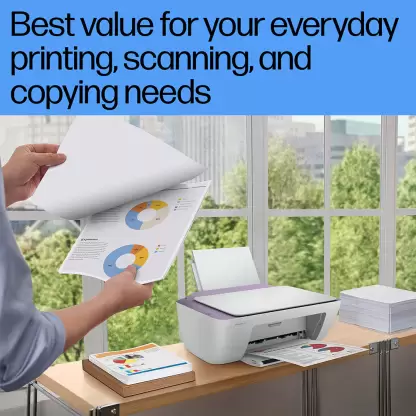


Reviews
There are no reviews yet.